To create a new message definition, you have two main options:
- Create it from scratch.
- Duplicate an existing message definition (from your environment, or from the Babelway catalogue).
You can access this choice by clicking on Create new in the message definitions list screen, or directly from the channel detail screen.
Create a new Message Definition.
To create a Message Definition, you have first to select the type of message that you want to use (CSV, XML, Edifact).

Message Definition Creation - Type Choice
Then you need to follow the instructions on the screen. The parameters depend on the type of MessageDefinition selected. You can find detailed explanation of every type in the section of MessageDefinition formats.

Message Definition Creation - CSV

Message Definition creation - XML (step 1)
Reuse an existing MessageDefinition
The other solution is to select an existing MessageDefinition from the "Reuse and Save time" zone.
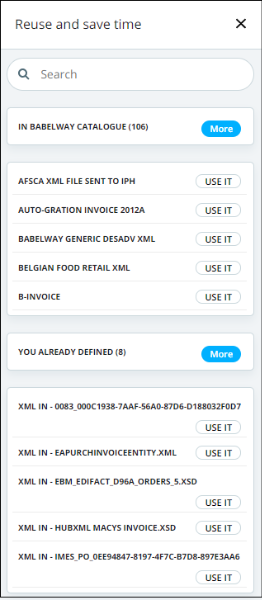
Message Definition creation - Reuse

Gateway Creation - Reuse Confirmation
When you are in the Channels section, and you reuse a MessageDefinition that is already used in other channels, you will have the choice to share the MessageDefinition, or to make a copy.

Gateway Creation - Share or Copy
More details can be found in the Reuse and Save time section.