Automatically retry transformation on error
This extra-processing allows to define criteria to automatically retry a transformation if an error occurs.
The parameters are :
The patterns that will be tested against the error message. |
|
|
Allows you to determine the time interval that needs to be used for the retries.
|
|
Address to which an email will be sent if a retry is scheduled. You can add a comma separated list of recipients or a metadata. |
|
Email message subject. You can use metadata. |
|
[text/plain , text/html] default is text/plain. |
|
Email message Body. You can use metadata. |
This extra-processing allows to define criteria to automatically close errors.
The field "Error message patterns" is a regex pattern and/or patterns that will be tested against the error message.
If the error message matches at least one of the patterns, the status of the message will automatically be set to Error(closed), as shown below.
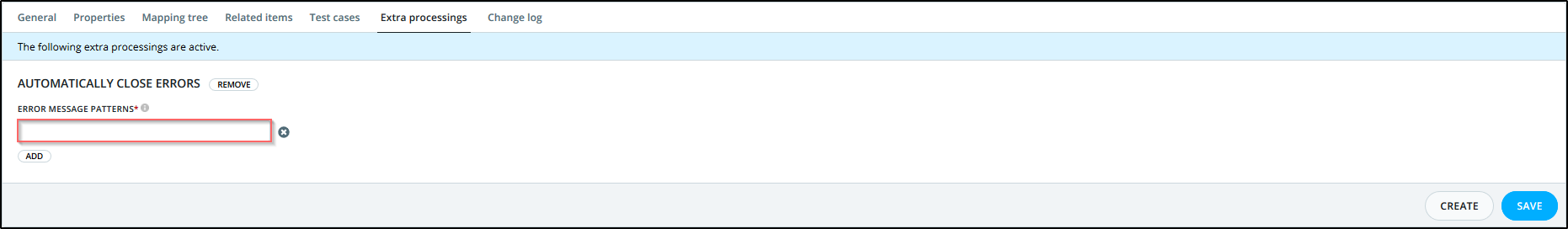
Error Message Patterns
Note: In Babelway, we're using the standard Java version of REGEX, and it's the same used all over the system.